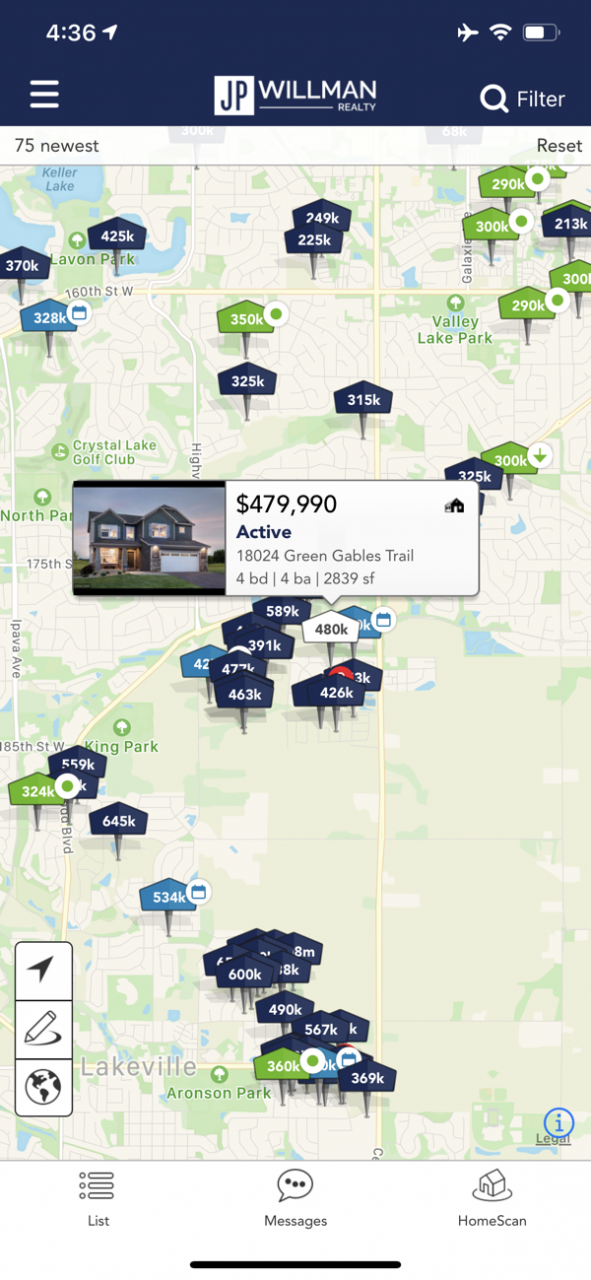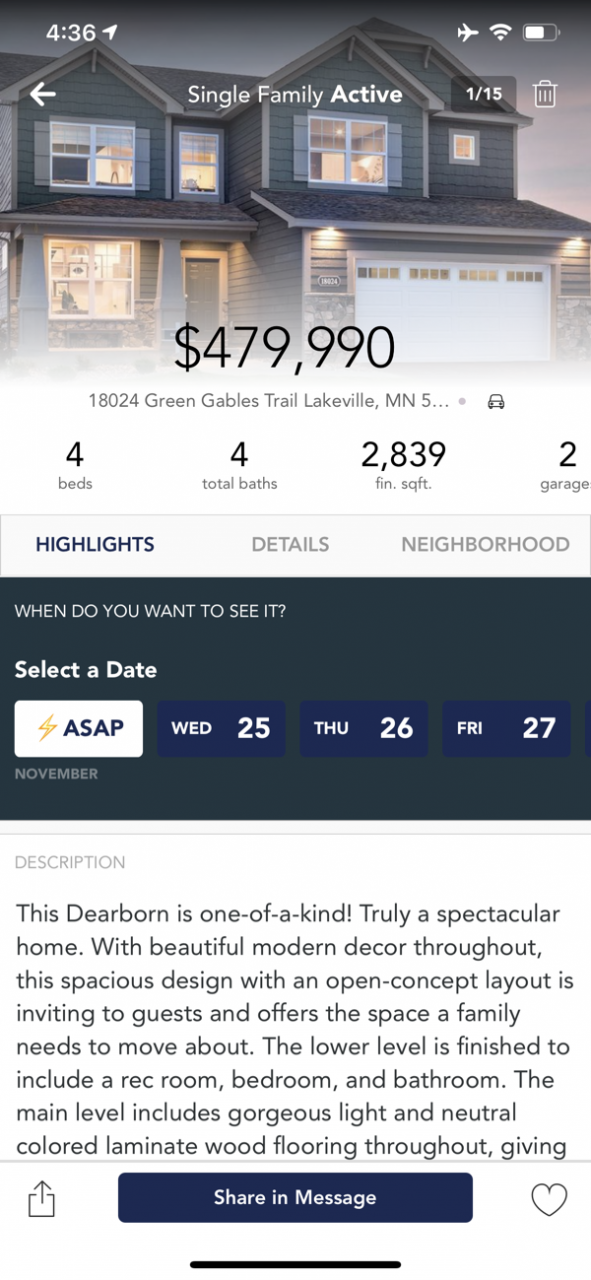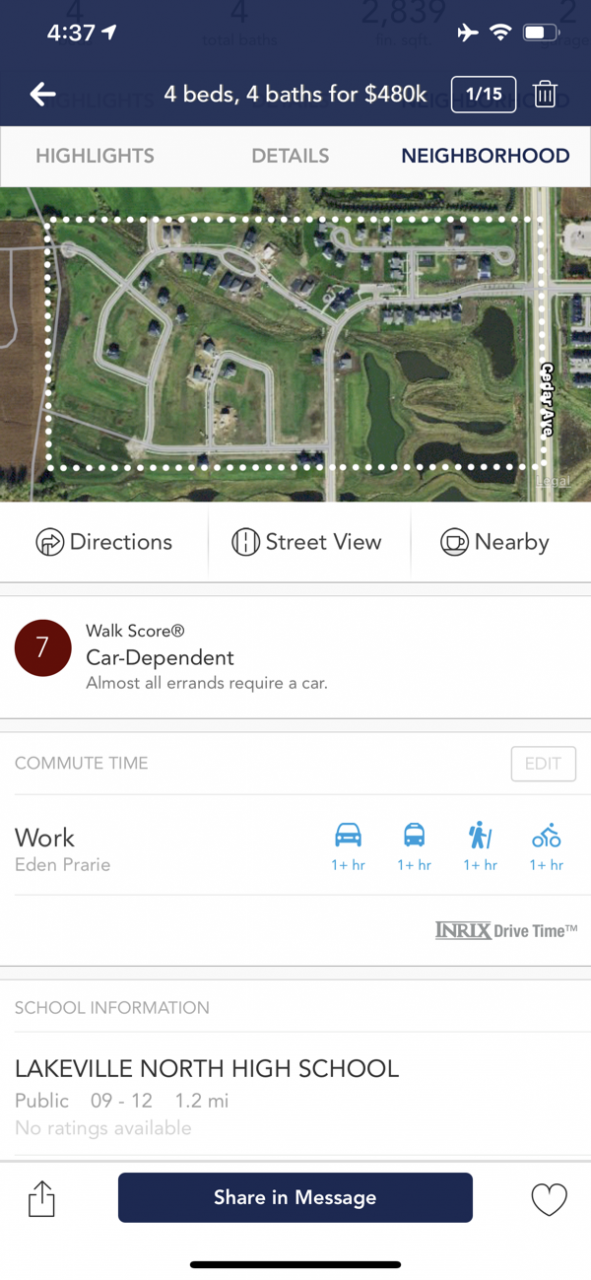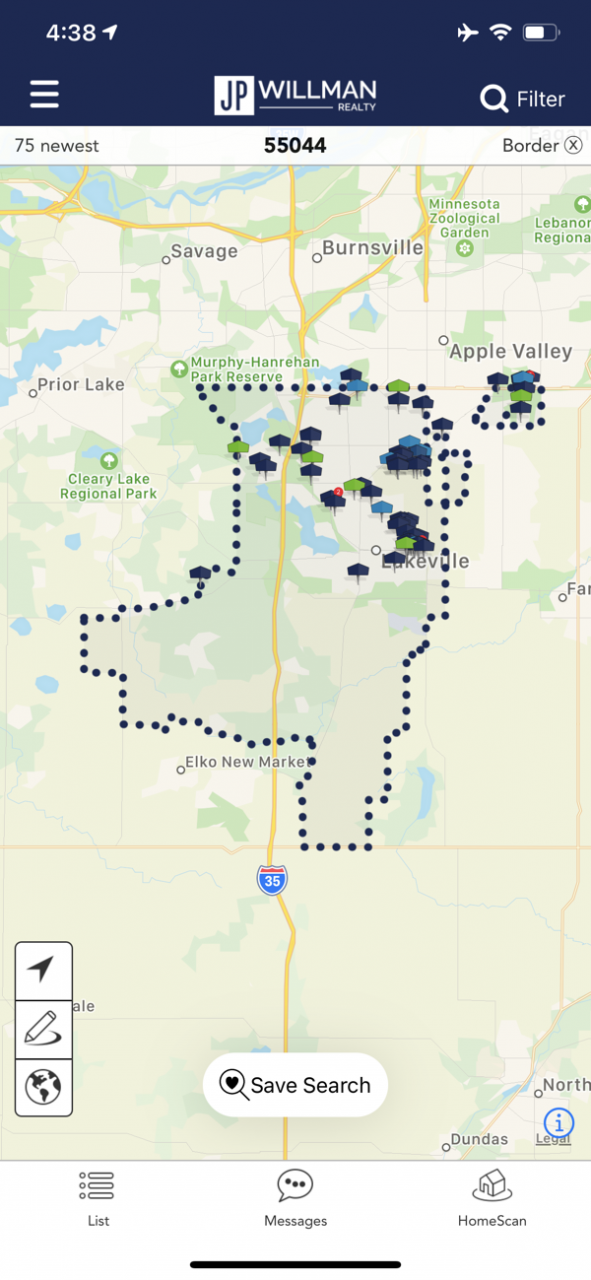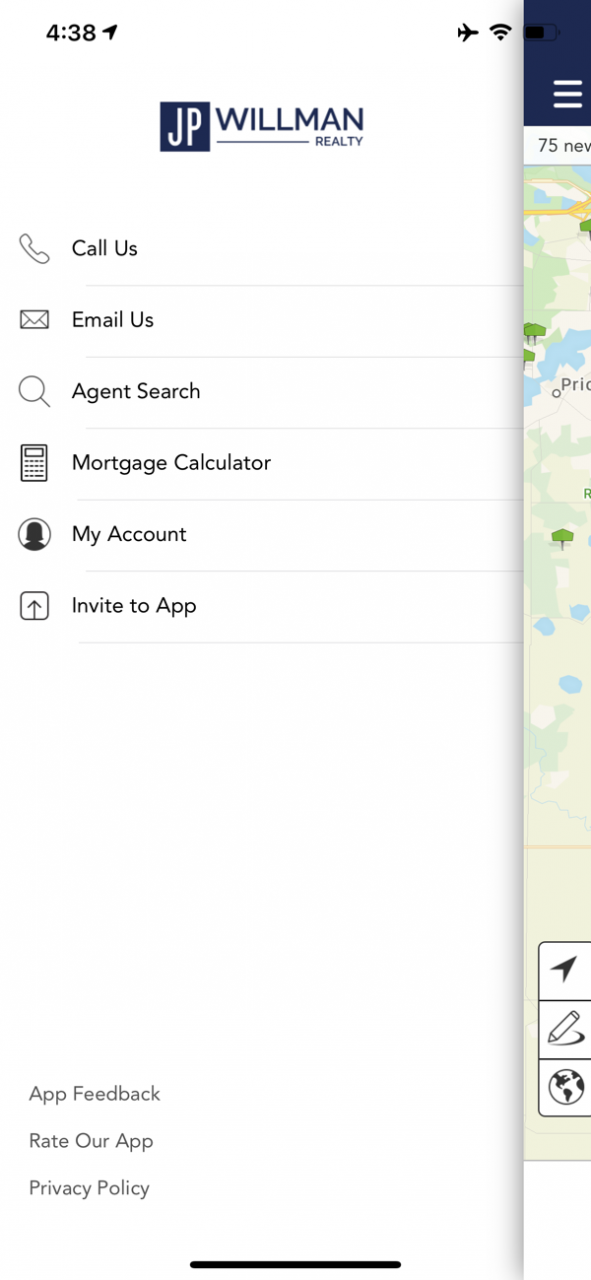JP Willman Realty 5.904.201124
Continue to app
Free Version
Publisher Description
Minnesota's most accurate home listings to search, discover, and share. Save favorites, request showings, and get up-to-date market information. Connect to Minnesota's premier local real estate company and its award winning local agents who are ready to help you find your dream home. Welcome!
Nov 26, 2020
Version 5.904.201124
Saved searches are here! When you’ve got a lot of things to remember, the criteria you use to search for a home shouldn’t be one of them. This update allows you to save your searches so you can return to them over and over again while you look for your dream home. Run your saved searches any time to check for the latest homes and newest price changes. Finally, edit your saved search criteria to narrow in on exactly the right home for you.
We also made some big updates for iOS 14 and a critical fix to the CommuteTime feature.
Having issues? If you’ve found a problem with your app, need some help, or just want to say hello, you can get in touch by emailing support@homespotter.com. Or share the love by leaving us a review in the App Store!
About JP Willman Realty
JP Willman Realty is a free app for iOS published in the Food & Drink list of apps, part of Home & Hobby.
The company that develops JP Willman Realty is JP Willman Realty. The latest version released by its developer is 5.904.201124.
To install JP Willman Realty on your iOS device, just click the green Continue To App button above to start the installation process. The app is listed on our website since 2020-11-26 and was downloaded 0 times. We have already checked if the download link is safe, however for your own protection we recommend that you scan the downloaded app with your antivirus. Your antivirus may detect the JP Willman Realty as malware if the download link is broken.
How to install JP Willman Realty on your iOS device:
- Click on the Continue To App button on our website. This will redirect you to the App Store.
- Once the JP Willman Realty is shown in the iTunes listing of your iOS device, you can start its download and installation. Tap on the GET button to the right of the app to start downloading it.
- If you are not logged-in the iOS appstore app, you'll be prompted for your your Apple ID and/or password.
- After JP Willman Realty is downloaded, you'll see an INSTALL button to the right. Tap on it to start the actual installation of the iOS app.
- Once installation is finished you can tap on the OPEN button to start it. Its icon will also be added to your device home screen.